If you want to join other players for quests or meet them for chatting you need to be in the same block as them, and I will show how and what you need to pay attention of each block. Blocks in PSO2 all have their designated purposes, and if you want to do something you will have to be in the right block to do so.
To change your block, get into the lift the same as going to "My Room". Which should be green in color.
Get in and press E to call out the menu. The orange bars are how full the blocks are, and the panel on the center is the description of the block, and the bar below it is premium space for that block, which only premium users(players who paid a monthly fee)can enter.
Blocks 001 and 002 are for Beginners but the chat there is weird so avoid it even if you are one.
The other main blocks are for different difficulties for quests.
003 for normal
004 and 005 for hard
006 and 007 for very hard
008 to 011 for super hard
012 to 016 for extra hard
017 to 037 for experts who had earned a title for clearing a solo quest
Note that you also need a license and meet the level requirement to play on different difficulties, and you get those from Koffie. Check my post about unlocking game content for more information.
So now you know where to meet players and friends, time to go kick some ass on the fields. Find Anneliese if you are at the left of the lobby and find Rebecca if you are at the right.
Press E on either of them and it will call out this menu, from top to bottom they are:
-Choose a quest from your quest list
-Choose a party that is in a quest
-Set your party settings
-Play a practice quest that teaches you how a class works
-trigger a quest with a quest trigger item
-get out from the counter
Choose the first option and there will be a list. These are different quests you can take and you may check the quest list here. I will write about the different types of quests in the next post.
-Choose a quest from your quest list
-Choose a party that is in a quest
-Set your party settings
-Play a practice quest that teaches you how a class works
-trigger a quest with a quest trigger item
-get out from the counter
Choose the first option and there will be a list. These are different quests you can take and you may check the quest list here. I will write about the different types of quests in the next post.
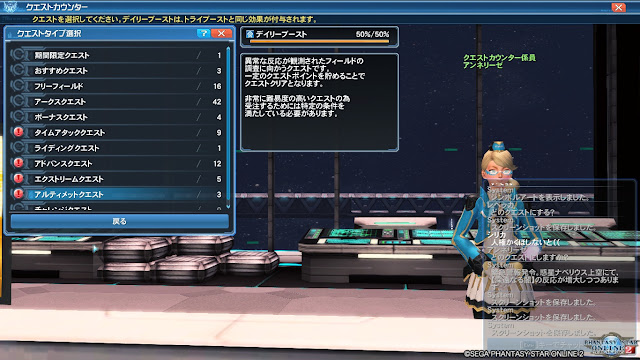 Choose any of them and you can get into the campship from here.
Choose any of them and you can get into the campship from here.After getting inside you should spawn in here. The machine at the right is the storage and the left is the consumable shop.
The window on the left lets you call out NPCs to aid your quest, while the window on the right is the cooking shop and ring shops, same as those in the cafe.
There are two more machines at the back, the one at the left is the quest counter and the right is the
drink machine. Drink machine lets you to power up your character in a quest, and you can choose from different kinds of drinks in the menu. The quest counter in the campship enables players can to go on a quest marathon without leaving the campship if they wish.
Jump down the hole at the front into the field, and refer to other guides(or the in game tutorials) of
how in field gameplay works.





































